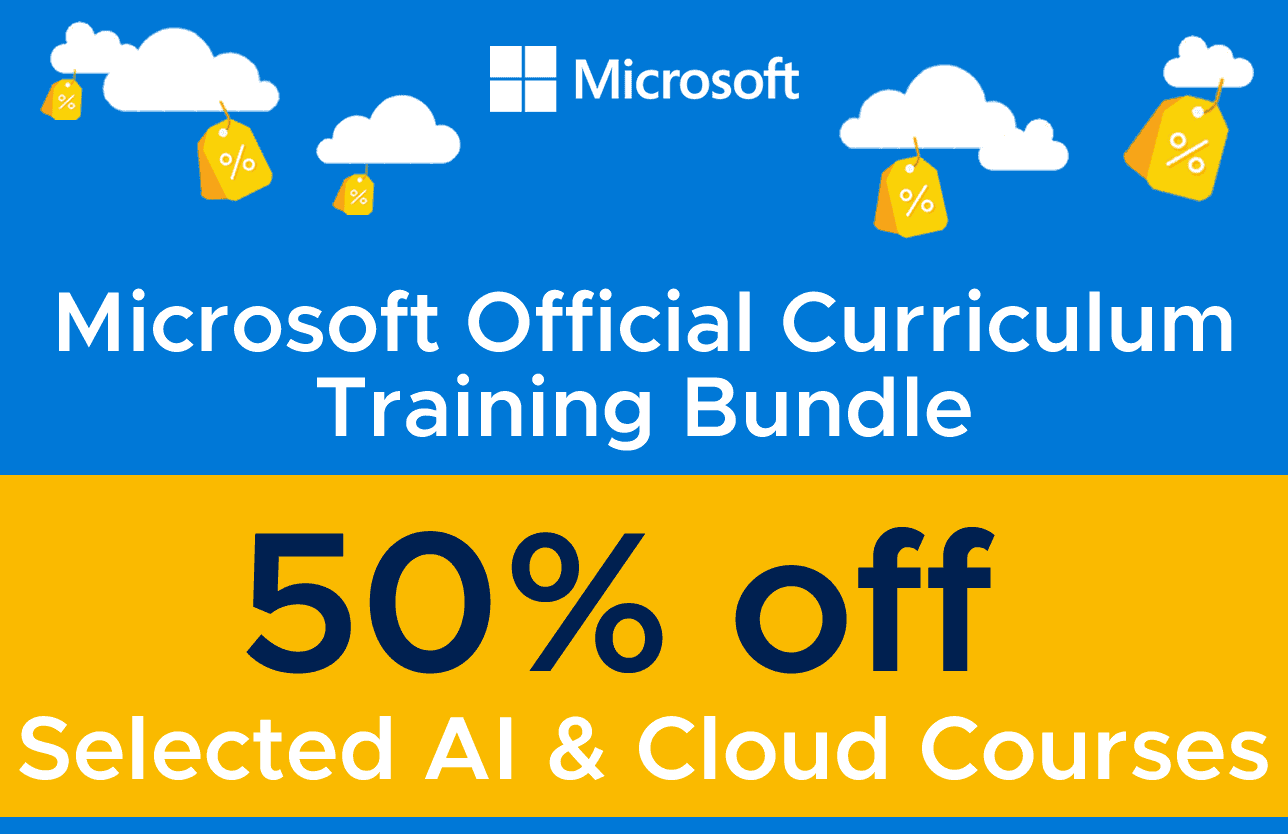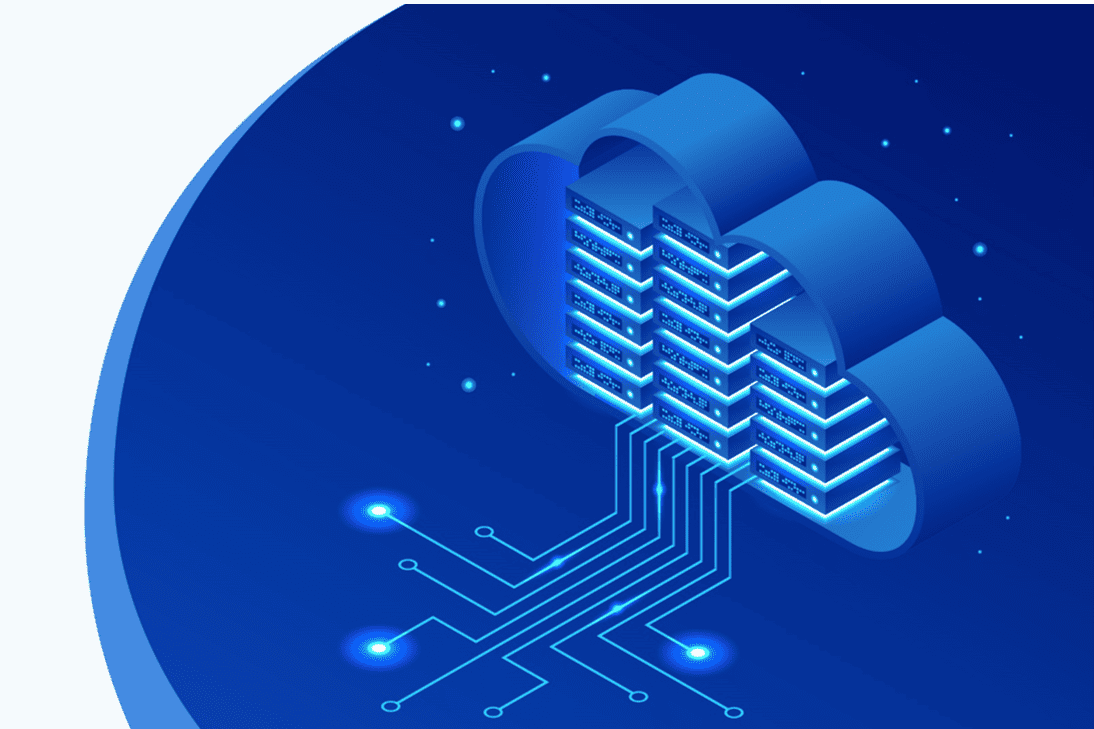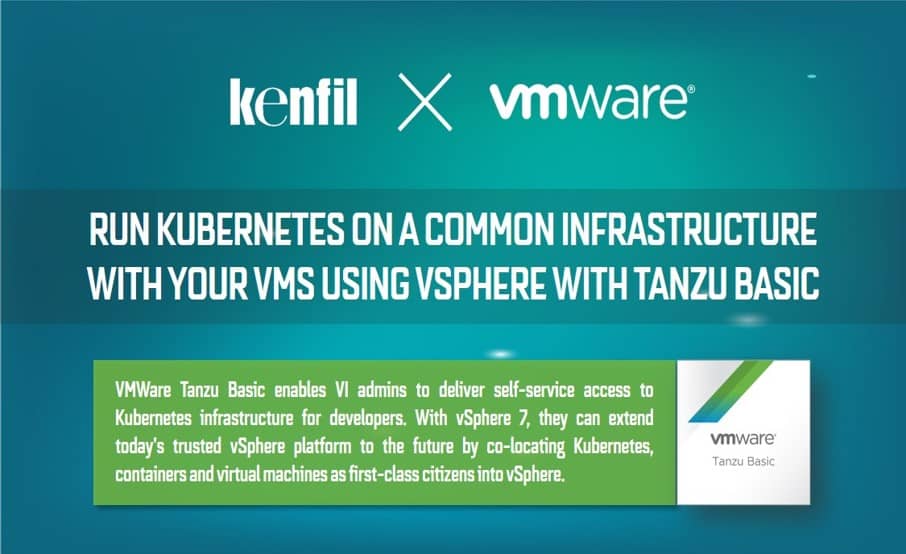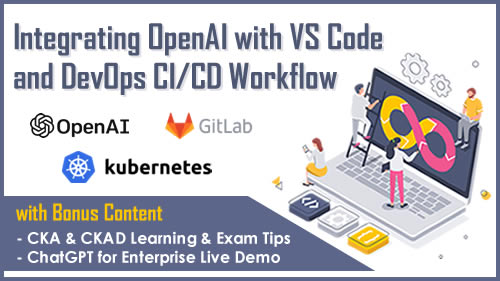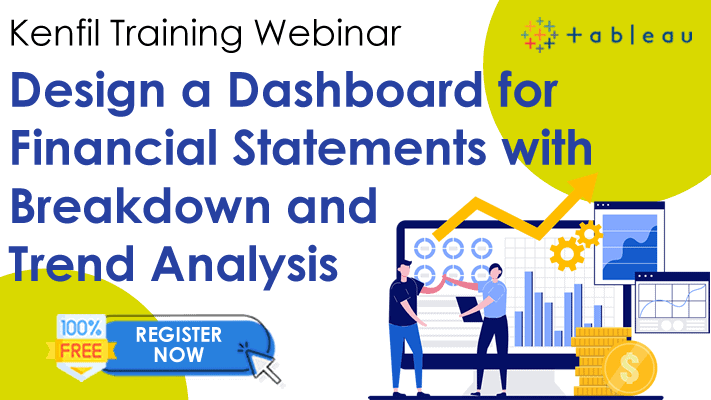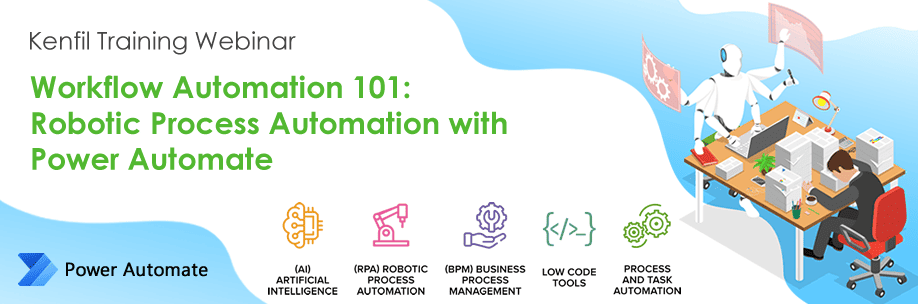
Summary
Simplify Data Encryption in the Cloud
Automation for everyone
Make automation accessible, and reusable for everyone with low-code, drag-and-drop tools and pre-built connectors
Automate from your desktop for FREE
Create automated workflows – get notifications, collect data, synchronize files, and more between your favorite apps and services
JOIN US & LEARN how to connect old and new systems and reduce repetitive tasks using the robotic process automation (RPA)
capability in Power Automate
Agenda
- A Brief Overview of Power Platform
- How to create an approval workflow in Power Automate
- Illustration of the workflow process
- Live Demo: Automate the Approval Process of Leave Application
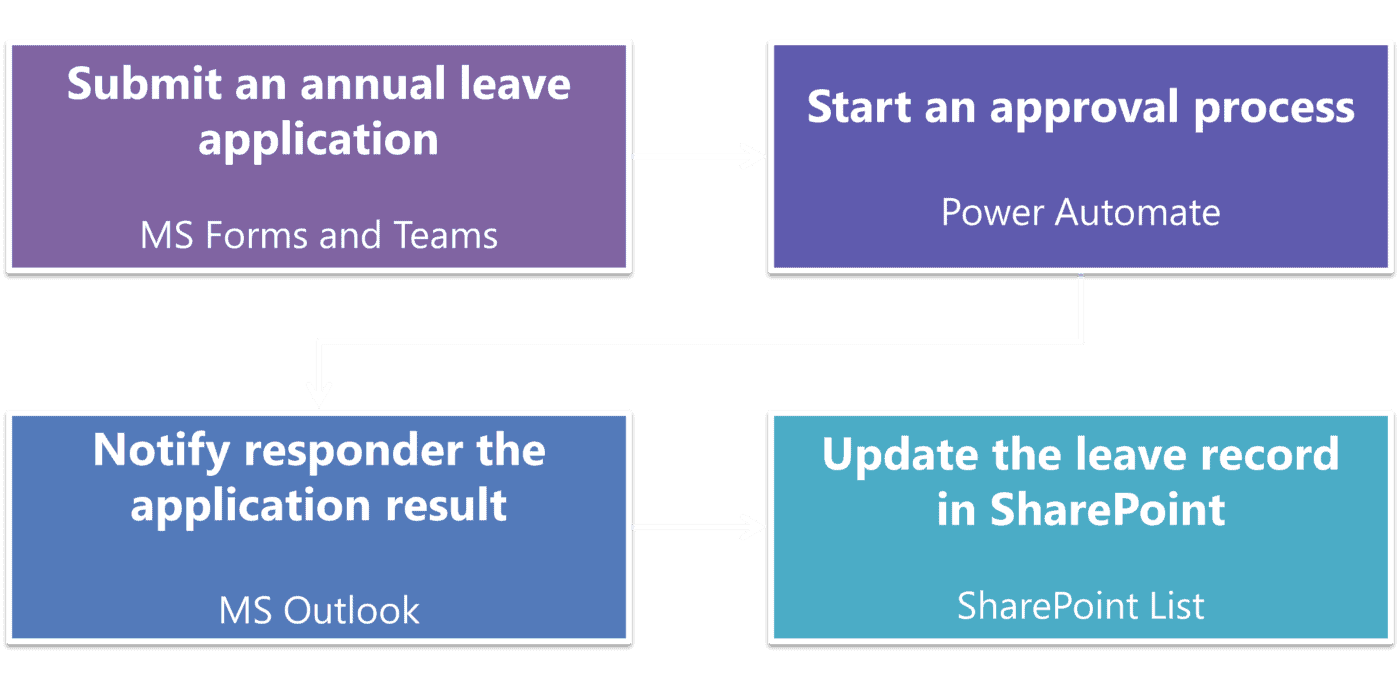
Presented by
Jonathan Lau
Senior Education Consultant, Kenfil
With over 20 years of I.T. training experience, Jonathan is the subject matter expert of MS Power Platform training.
He delivers skills & knowledge of Power BI – analyzing & visualizing data, Power Apps – building custom app in hours and Power Automate – simplifying workflows to business users, executives and managers.